Student Services Center
Payment - Bursar

Location:
What is the Office of Bursar?
The Office of the Bursar provides the cashiering functions to the College for collection of payments for:
- Tuition and Fees
- Replacement of NCC ID Cards
- Library Fines
- Alumni Dues
- Immunization Transcripts
- Other miscellaneous college revenue
Payments
Payments may be made by personal check, credit card or money order. Please choose from the following payment options:
By Mail
Payment by mail may result in delayed processing of your payment at this time. If you must pay by mail, enclose your personal check or money order, indicating your NCC student ID. Please mail your payment at least seven (7) days before the due date.
Do not mail cash.
Mail payments to:
Nassau Community College
P.O. Box 418041
Boston, MA 02241-8041
Online
Our online payment process is secure and easy to navigate. It is the fastest way to process your payment.
Make payment of your tuition and fees by logging into your MyNCC account. Our online payment gateway accepts personal checks and credit cards, including Visa, MasterCard, Discover and American Express.
*There is no charge for online check payments; a service fee will apply to all online credit card payments.
In-Person
Payment for tuition and fees may be made at the Bursar’s Office, located in the Student Services Center, Tower, Lower Level. Payment may be made by cash, credit card (Visa, MasterCard, American Express and Discover), personal check or money order. Cash payments may only be made in person. Please check Student Services Center hours.
Deferred Tuition Payment Plan
Enroll in a payment plan to make your tuition payments more manageable.
NCC offers convenient payment plans to help you manage your tuition payments in the fall and spring semesters.*
- $40 non-refundable enrollment plan fee.
- Enroll today online at MyNCC, or in person at the Bursar’s Office.
- You also have the option to Send a Payer Invitation to a parent or relative to be an authorized payer. Additional information below.
- Convenient electronic payments.
- Choose the plan that works best for you.
- Select auto pay option to ensure your payments are on time.
What payment plan schedule works best for you?
*Payment Plan is not offered during the winter and summer semester.
Send a Payer Invitation Information
Is there someone who would like to help you pay your bill? Invite them to have access to your account and make a payment on your behalf.
How to set up a Payer Invitation:
- Login to MyNCC; select $Financial; select $Pay Online.
- Select “Make a Payment”; scroll to “Do You Want Help Paying? Then click on “Send a Payer Invitation.’
- You will need the authorized payer’s first and last name, and a valid email address. Please note: By sending this invitation, you (the student), authorize the payer to access your account information and/or make payments.
- The authorized party will receive an invitation email, which will allow them to proceed with making a payment on your behalf.
Please note that you can change this authorization at any time.
Third Party Contracts and/or Vouchers
Students whose bill will be covered in whole or part by a third party sponsor (Union, Access, Veteran’s Benefits, SAFER Grant, employer, or scholarship donor, etc.) must contact Student Financial Affairs studentfinancialaffairs@ncc.edu to advise of such and submit appropriate voucher or other needed documents. If documents are unavailable at this time, please let us know they are pending so we can note your account. If a sponsorship remains unpaid for any reason, the student will be responsible for the outstanding balance.